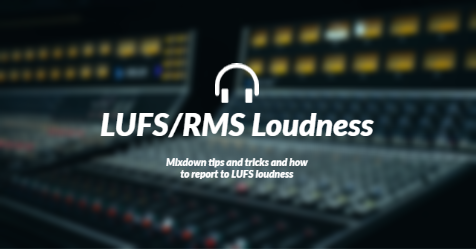Nowadays workflow should always include sending your tracks to an audio engineer for the final master. Producers started working together fully remote since a while ago, a good example of that being Spotify for Artists option to send your track to a mastering engineer, and get a professional encompassed mastering by working with very nice and experienced people.
Getting ready for releasing digital music should always consider the streaming default, and set your master at -14 LUFS. This will ensure your track's true peak will be properly heard. Definition and documentation: LUFS stands for Loudness Units Full Scale and it has already taken over on how platforms decide to calculate loudness. That's mostly because almost all adhered to the new algorithm for broadcasting services, published by International Communication Union, called ITU 1770, Here are a few documents that can help oversee what's all about:
https://www.itu.int/dms_pubrec/itu-r/rec/bs/R-REC-BS.1770-2-201103-S!!PDF-E.pdf
https://www.itu.int/dms_pub/itu-r/opb/rep/R-REP-BS.2217-2-2016-PDF-E.pdf
LUFS took over as a standard, leaving RMS as obsolete when it comes to true peak value. The true peak value is also worthwhile to be kept in your sight while making something platform-ready, as it represents the loudest point of your material, making the translation from the analog world to the digital world. How I can monitor these values? Now let's get some tools ongoing to get our desired monitoring. Please bear in mind that we will include both paid and free plug-ins to help you achieve the standard's goal: 1. Izotope Ozone (paid) Maybe the most used one for this topic, Ozone from Izotope would be a great choice. For monitoring and setting things up follow these steps:
--> go to Options --> go under I/O tab --> depending on your version select the following from the Type (of detection) dropdown:
Ozone 5: LUFS(1) + LRA + TP
Ozone 6: Integrated
Ozone 7: Momentary Ozone 8: LUFS(1) + LRA + TP
 You can achieve the same with utilizing only Ozone Elements to get the free maximizer with LUFS loudness target feature.
You can achieve the same with utilizing only Ozone Elements to get the free maximizer with LUFS loudness target feature.  2. Youlean Loudness Meter
2. Youlean Loudness Meter
2 Here's a very useful free alternative for the analysis job to be thoroughly performed. This plugin is definitely not over utilizing the CPU. Find both free and pro version
here: https://youlean.co/youlean-loudness-meter/
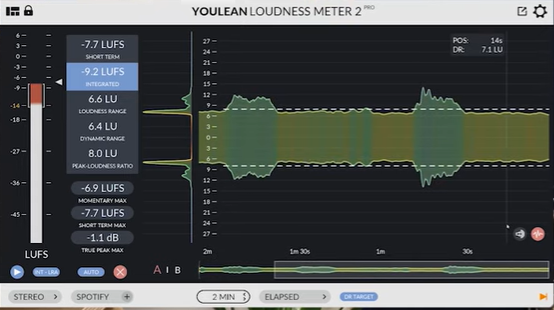 Metering is also well analyzed under the below view:
Metering is also well analyzed under the below view: 
Hope you find these useful.