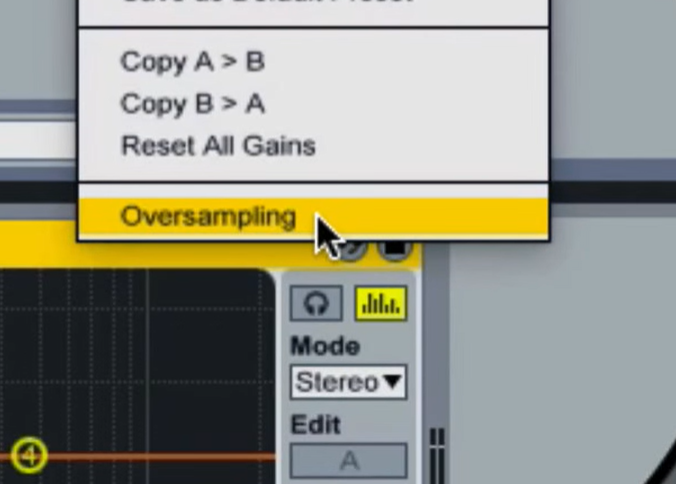Avoid oversampling to get a much more nice and neat mix.
Great tricks don't necessarily require a lot of work, at least not if you get it right with the overall EQ. After getting the undesired frequencies, and the ones that compete with each other, you might want to focus on which of them are still not sounding good enough against the mix.
Once you identify the ones that aren't clear enough, and you'd like more clarity on those, you should definitely make sure you check the oversampling on any EQ, compression or saturator present there.
What does oversampling means:
Some samples, specifically the ones possessing sinusoidal tendencies in them, can lead to aliasing audio effects. That will result in an unclean mix for the implied channel.
This is a graphic representation of how the played back signal is lower in frequency than the input, causing aliasing:
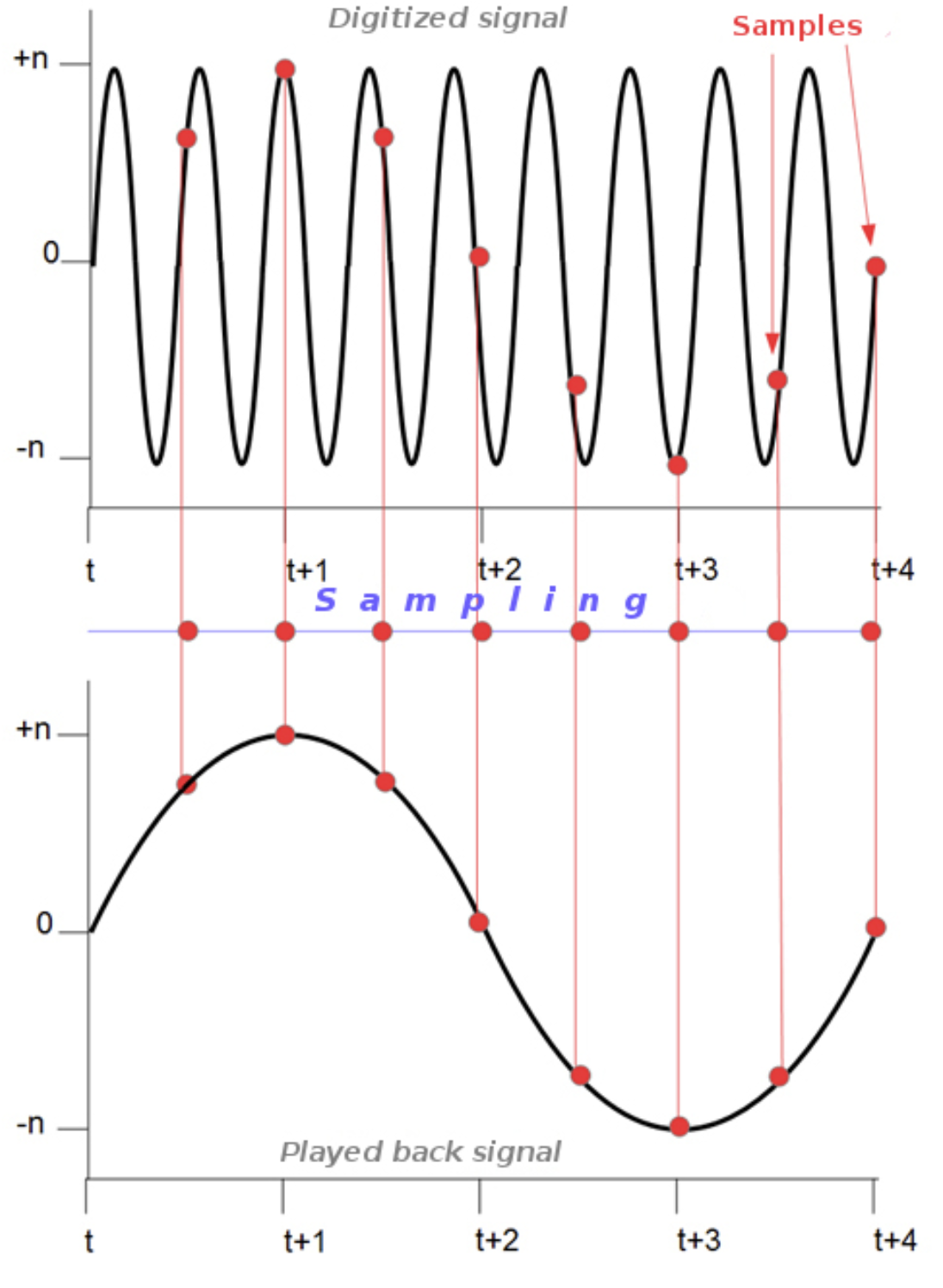
Removing the aliasing will prevent any other artefacts from interacting with the rest of frequencies, that may overlap other elements of your mix.
Using the HQ mode on a saturator will turn this:

Into this:
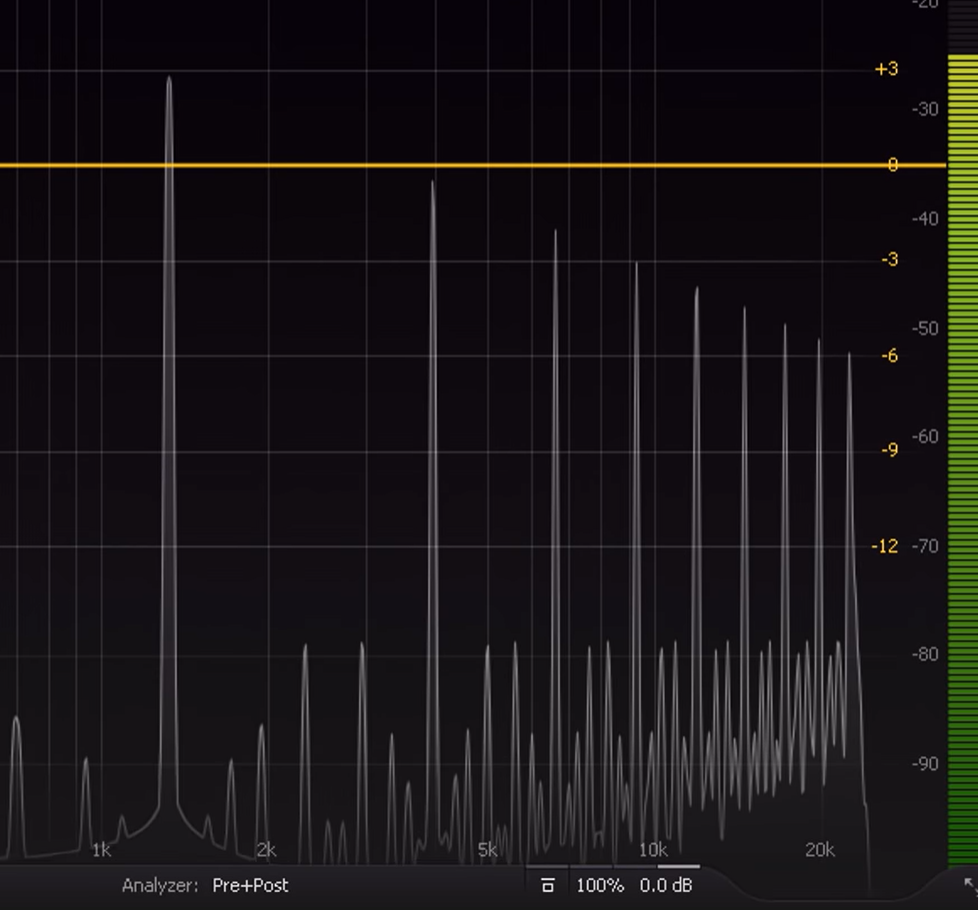
This will eventually clear up your mix, as Fabfilter explains in this video: Samplerates: the higher the better, right? - https://www.youtube.com/watch?v=-jCwIsT0X8M
There are few ways to achieve this via Fabfilter plugins, or Abletone EQ 8:
For fabfilter: in Saturn you will get HQ mode, and in Pro C2:
Pro C:
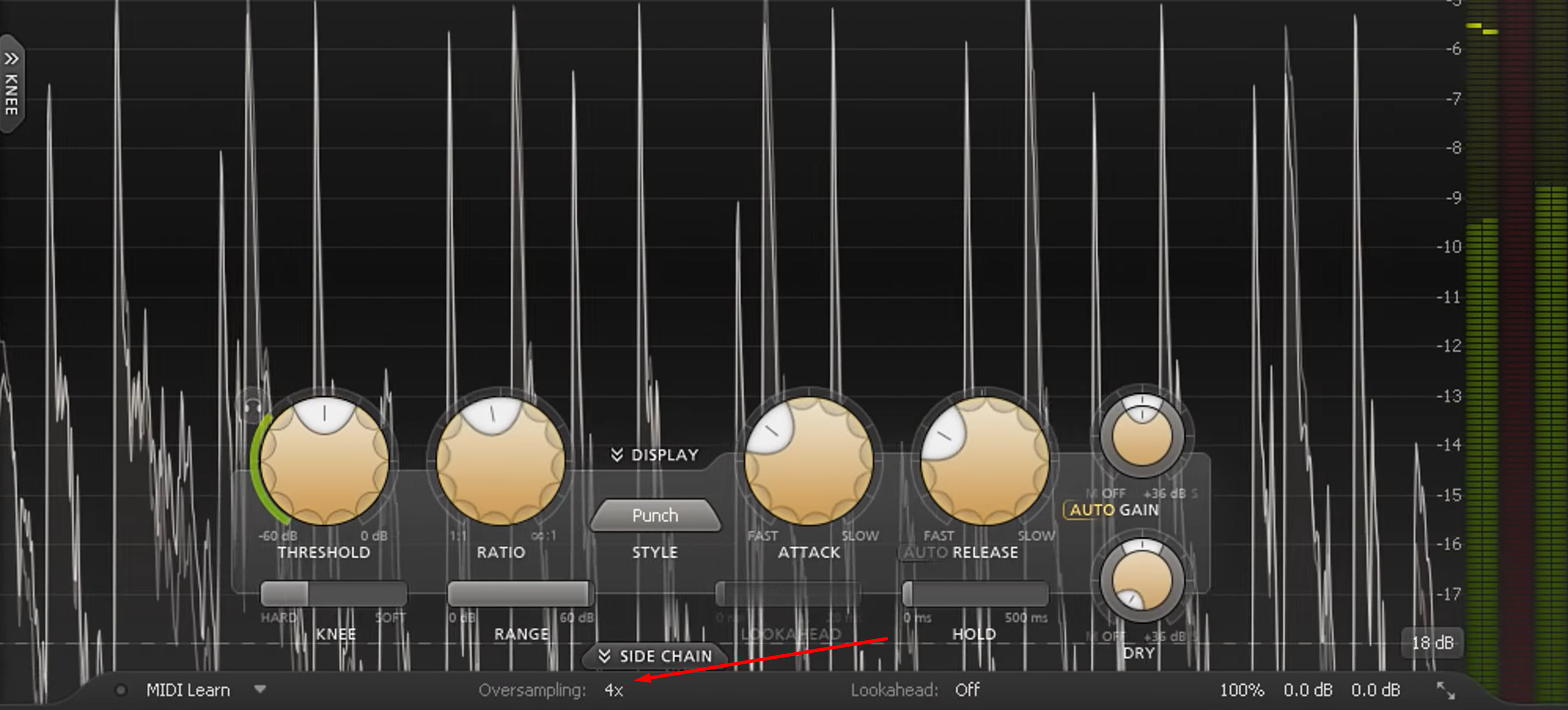
And Saturn:
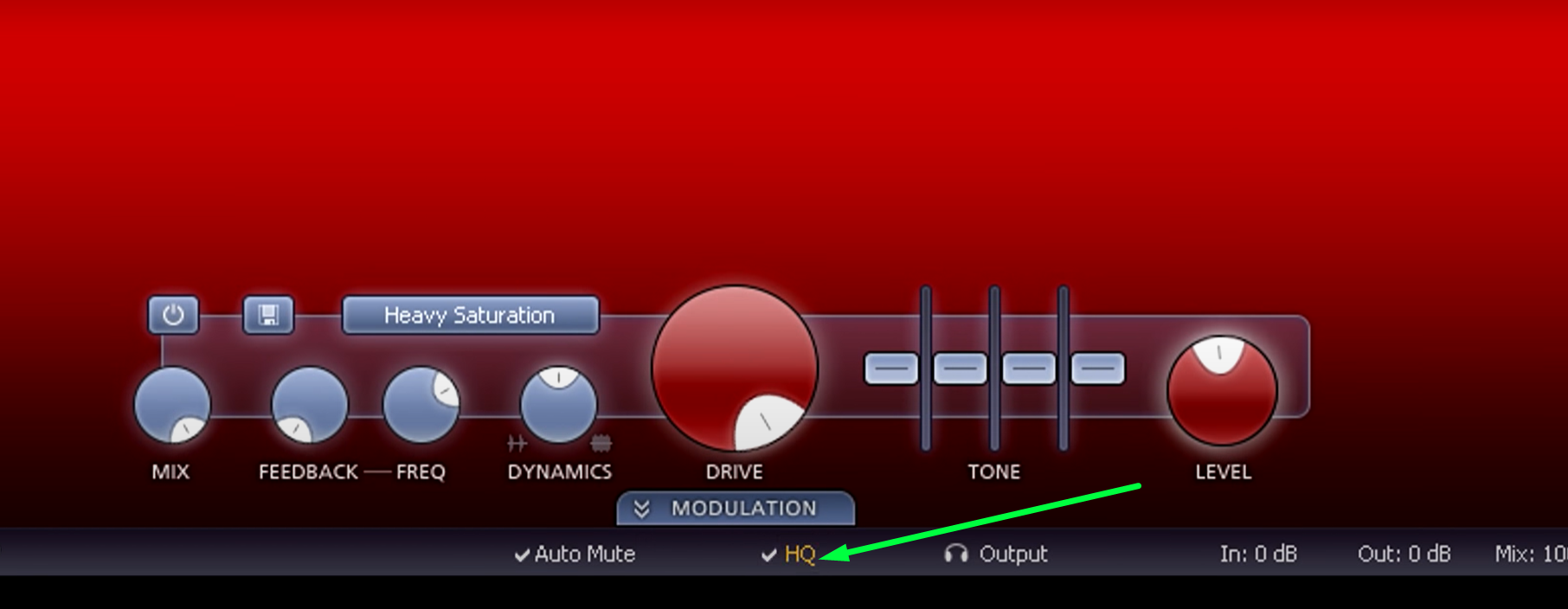
Enabling oversampling in EQ 8:
Click right on the EQ 8 bar and choose oversampling setting